Cloud Misconfigurations: The Developer’s Guide to Avoiding Common Pitfalls
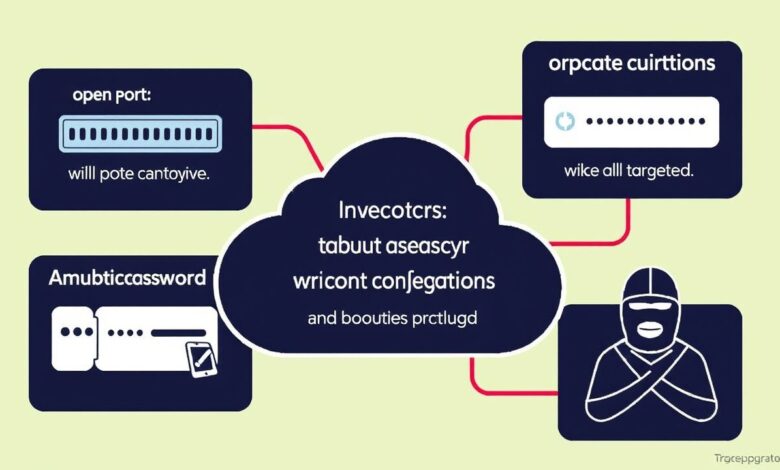
Cloud computing offers unprecedented flexibility and scalability, but it also introduces new security challenges. Among the most significant threats are cloud misconfigurations – errors or gaps in the security settings of cloud resources. Shockingly, recent reports suggest that misconfigurations remain a leading cause of cloud data breaches, often stemming from simple human error. For developers building and deploying applications in the cloud, understanding and preventing these pitfalls is not just good practice; it’s essential for protecting data and maintaining user trust.
Failing to properly configure cloud environments can leave sensitive data exposed, create pathways for attackers, and lead to costly compliance violations. Let’s dive into the most common cloud misconfigurations developers encounter and explore practical strategies to mitigate these risks.
[Hint: Insert image/video illustrating the concept of cloud security gaps or misconfigured settings here]
Understanding Common Cloud Misconfigurations
While cloud providers offer robust security features, the shared responsibility model means that securing the workload *in* the cloud falls largely on the user. Developers, often focused on functionality and speed, can inadvertently introduce vulnerabilities. Here are some critical areas to watch:
1. Overly Permissive Access Controls
Granting excessive permissions to users, roles, or services is a frequent mistake. Developers might assign broad privileges for convenience during development, but forget to restrict them before deployment. This violates the principle of least privilege, meaning entities have more access than they need to perform their tasks.
- Risk: If an account with excessive permissions is compromised, an attacker gains wide-ranging access to resources, potentially leading to data theft or system disruption.
- Prevention: Implement Role-Based Access Control (RBAC) meticulously. Define roles with the minimum necessary permissions. Regularly audit IAM (Identity and Access Management) policies and user access. Use tools to scan for overly permissive settings.
2. Unsecured Storage Buckets
Cloud storage services (like AWS S3, Azure Blob Storage, Google Cloud Storage) are powerful, but misconfiguring access controls can make them publicly accessible. Leaving buckets open to the internet is a classic blunder that has led to numerous high-profile data exposures.
- Risk: Sensitive data, backups, code, or credentials stored in public buckets can be easily discovered and stolen.
- Prevention: By default, keep storage buckets private. Enforce strict bucket policies and Access Control Lists (ACLs). Enable block public access features provided by the cloud vendor. Encrypt data stored in buckets both at rest and in transit. Regularly scan for publicly exposed buckets.
3. Unrestricted Network Ports and Security Groups
Firewalls and security groups control network traffic to and from cloud resources. Leaving ports wide open (e.g., allowing access from `0.0.0.0/0` to management ports like SSH or RDP) provides an open door for attackers to scan for vulnerabilities and attempt exploits.
- Risk: Malicious actors can gain unauthorized network access, potentially compromising virtual machines, databases, or other services.
- Prevention: Define security groups/firewall rules to allow traffic only from trusted IP ranges and only for necessary ports/protocols. Follow the principle of least privilege for network access. Use tools like VPC Flow Logs to monitor network traffic.
4. Disabled Logging and Monitoring
Without adequate logging and real-time alerting, detecting suspicious activity or diagnosing the root cause of a security incident becomes incredibly difficult, if not impossible. Developers might disable logging to save costs or reduce noise, unaware of the security implications.
- Risk: Breaches can go undetected for extended periods, increasing the potential damage. Forensic analysis after an incident is severely hampered.
- Prevention: Enable comprehensive logging for all critical cloud services (e.g., AWS CloudTrail, Azure Monitor, Google Cloud Logging). Configure alerts for specific security events (e.g., IAM changes, security group modifications, failed login attempts). Centralize logs for easier analysis.
5. Weak Authentication and Secrets Management
Using default credentials, weak passwords, or embedding secrets (API keys, database passwords) directly in code or configuration files are common but dangerous practices. Failing to enforce Multi-Factor Authentication (MFA) further weakens account security.
- Risk: Easy credential guessing or accidental exposure of secrets can lead to account compromise and unauthorized access.
- Prevention: Enforce strong password policies and mandatory MFA, especially for privileged accounts. Utilize dedicated secrets management services (e.g., AWS Secrets Manager, Azure Key Vault, HashiCorp Vault). Avoid hardcoding credentials; retrieve them dynamically at runtime. For more on identity management, check out our guide to secure authentication practices.
Proactive Strategies to Prevent Cloud Misconfigurations
Addressing cloud misconfigurations requires a proactive and layered approach, integrating security throughout the development lifecycle.
[Hint: Insert image/video summarizing key prevention strategies like automation, audits, training]
Embrace Automation and Infrastructure as Code (IaC)
Manual configuration is prone to error. Using IaC tools (like Terraform, CloudFormation, ARM templates) allows you to define infrastructure and security settings in code. This enables version control, peer reviews, and automated testing before deployment.
- Benefit: Ensures consistency, reduces human error, and allows security checks to be integrated into CI/CD pipelines. Tools like Checkov or tfsec can scan IaC templates for misconfigurations.
Implement Continuous Monitoring and Auditing
Cloud environments are dynamic. Continuous monitoring tools (Cloud Security Posture Management – CSPM) can automatically detect misconfigurations, compliance violations, and suspicious activities in real-time.
- Benefit: Provides ongoing visibility into your cloud security posture and enables rapid remediation of identified issues. Regular audits, both automated and manual, verify that configurations align with security policies.
Foster Security Awareness and Training
Developers need to understand cloud security best practices and the potential impact of cloud misconfigurations. Regular training helps build a security-conscious culture.
- Benefit: Equips developers to make secure choices during development and deployment, reducing the likelihood of introducing vulnerabilities.
Adopt a Zero Trust Architecture
Assume no user or service is inherently trustworthy. The Zero Trust model emphasizes strict identity verification, least-privilege access, and micro-segmentation, regardless of whether the connection originates inside or outside the network perimeter.
- Benefit: Limits the blast radius if a component is compromised, making it harder for attackers to move laterally. More information on security frameworks can often be found in resources like the AWS Well-Architected Framework.
Conclusion: Secure Cloud Development is a Shared Responsibility
Cloud misconfigurations represent a significant but largely preventable threat. By understanding the common pitfalls—from overly permissive access and unsecured storage to weak authentication and inadequate monitoring—developers can take concrete steps to harden their cloud environments. Adopting automation, continuous monitoring, ongoing training, and principles like Zero Trust are crucial for mitigating these risks. Ultimately, securing the cloud is a shared responsibility, and developers play a vital role in building and maintaining resilient, secure applications.




